
The Envelope of Destruction is a filing hack I have been using for a number of years. The premise is simple: if you have to hang on to a piece of paper for a while, but not forever, stick it in the Envelope of Destruction. It will be there if you need it, but otherwise, it will automatically self-destruct (well, kind of) in one year.
It’s like a tickler file, but for your shredder.
Here’s how it works:
- Get a letter-sized 12-month file from the office supply store. Although I try to avoid plastic in my office for environmental and aesthetic reasons, this is one place where I prefer plastic, because it can stand up to manhandling better than the paper ones. Plus, I found one with a pretty design on it.
- If the compartments aren’t already labeled, label them: one for each month. In my experience, I have found that the kind of labels that slide into the slot don’t stay put very well, so you might want to use sticky labels on the tabs instead or at least fold a little tape around the open part of the tab to prevent sliding.
- Label the folder. “Envelope of Destruction” appeals to me, but you may want to choose another label, like “Purgatory” or “Holding” or “Toss Me” or whatever. The contrast of the skull and crossbones with the floral print on my envelope makes me happy — and my office is all about happy over utilitarian.
- Put it to use. When you get some slip of paper you might need to refer to again sometime in the next year, but don’t need to keep forever, stick it in the slot for the current month.
- Set up a task for the first day of every month to empty your Envelope of Destruction for that month and send the contents through the shredder. Obviously, you won’t have anything to empty for the first year you use this system, but after then, it’s a monthly thing.
What goes in the Envelope of Destruction?
- Checks you mobile deposited.
- Paper purchase orders clients insist on mailing to you (rather than simply giving you the relevant number in an email).
- Mailing and courier tracking receipts for items you sent to clients.
- Your time-tracking sheets, if you keep track of your time on paper.
- Notes you’ve scribbled about projects that you might need to go back to.
Why go to all the trouble?
It makes a nice little system for dealing with ephemeral paper.
You don’t have to sort through files later and decide what to keep and what to toss; you’ve presorted the things that need to be tossed into a system that ensures they won’t get fossilized in your filing cabinet.
It ensures things won’t get tossed before their time, so they’re there on the off chance you need to refer to them. For example: when you’re so busy for a few months that you neglect to balance your business checkbook, it’s easy to find the October check that didn’t get deposited after all because your bank’s app developer put the cancel button to close to the accept button, so that you can deposit it for real this time.*
But I only need to keep the checks I’ve mobile deposited for four months. Why not file it four months ahead? Why keep it for a full year?
You could. But then you’re using brainpower to remember that it’s four months, not three, not four, not six, and you have to calculate that. Oh, this is April, so four months from now is May, June, July, aha August! Just stick it in the current month slot and don’t worry about it. It doesn’t matter that you keep it a little longer than you have to. Make systems as easy on your brain as you can.
You also don’t have to remember two months from now when you go to look for it that it’s a four-month thing and you’ll find it in August — just look for it in the slot for April, the month when you deposited it.
If you have other examples of things to stick in the Envelope of Destruction, I’d love to hear about them in the comments.
*Ask Me How I KnowTM
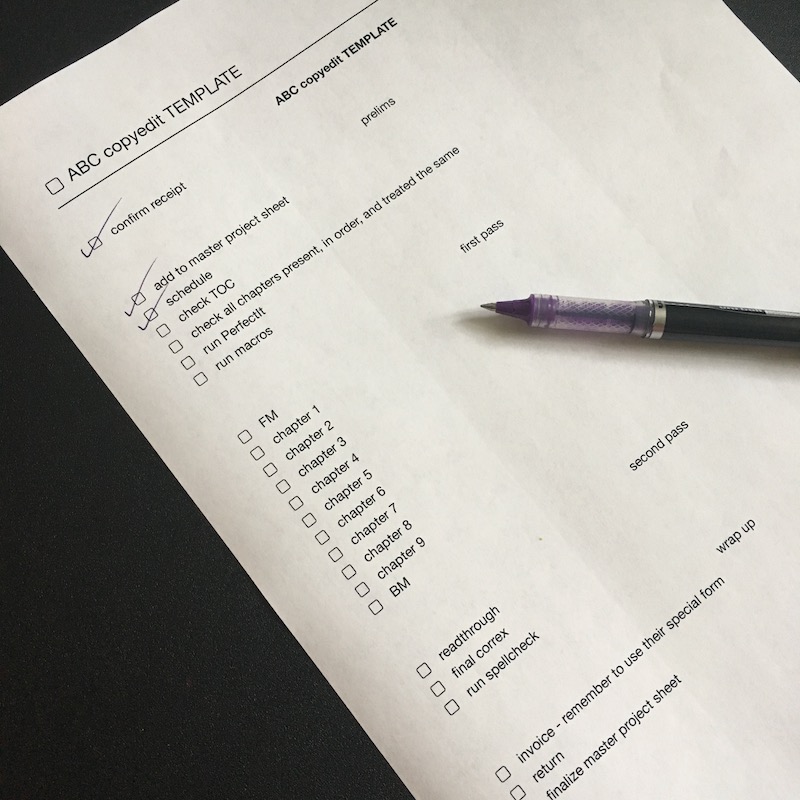 My job as a self-employed editor means keeping track of dozens — sometimes hundreds — of discrete tasks for each project. And at any given time, I typically have three to five projects on my desk at the same time, sometimes up to ten in various stage of completion.
My job as a self-employed editor means keeping track of dozens — sometimes hundreds — of discrete tasks for each project. And at any given time, I typically have three to five projects on my desk at the same time, sometimes up to ten in various stage of completion.
