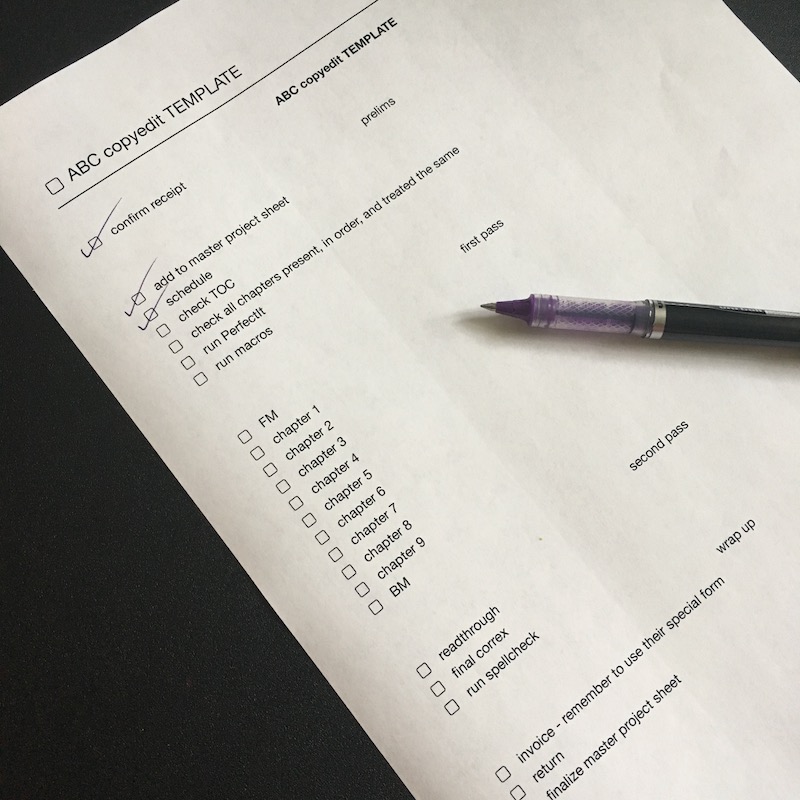 My job as a self-employed editor means keeping track of dozens — sometimes hundreds — of discrete tasks for each project. And at any given time, I typically have three to five projects on my desk at the same time, sometimes up to ten in various stage of completion.
My job as a self-employed editor means keeping track of dozens — sometimes hundreds — of discrete tasks for each project. And at any given time, I typically have three to five projects on my desk at the same time, sometimes up to ten in various stage of completion.How do I keep track of it all?
The cornerstone of my system is a detailed checklist for each project. I wrangle those to-do lists with a program called Things, but the same principles apply no matter what program you use, whether it’s a dedicated to-do program or a word processor, or even if you make checklists on paper.
These project checklists contain every single little thing I have to do for each project. Everything.
I break tasks into groups, put them in the order they need to be completed, and assign a date to each one. That date may end up shifting a bit, but it gives me a starting point for looking at what needs to get done when.
Because I do a lot of similar projects for the same clients, I’ve created master checklist templates for each type of project from each client. These contain all the possible things I might need to do for that project.
When a new project comes in, I duplicate the relevant template, fill in the project information, and add/remove/adjust tasks as needed.
For example, here’s a task list for a proofreading project:
Prelims:
- confirm receipt
- add to master project sheet (this is a spreadsheet where I keep track of all of my projects: word count, ISBN, etc.)
- schedule
- check pagination
- check RHs
- check alignment
- check TOC
- check chapter titles in notes
- check all chapters present, in order, and treated the same
- check alphabetization of references
- check alphabetization of glossary
- check all notes present and in order
- print note-checking sheets (I have a particular way of making sure all notes are accounted for; I’ll write about that another time)
Proof:
- FM
- chapter 1 (and so on, through to the last chapter)
- BM
- crossmarking (incorporate author changes)
- check for BBs and stacks
- final flip-through
Wrap up:
- finalize stylesheet, if necessary
- invoice
- return
- finalize master project sheet
Because my projects are usually book projects and I usually break those down by chapter, I’ve populated my templates with a large set of chapter numbers. I simply delete the ones I don’t need. This is a huge time saver, since I don’t have to type out chapter numbers every time I get a new project in.
(I do get a good chunk of popular fiction to work on, and those tend to have a ton of super-short chapters. For those, I create clusters of three or five chapters in one checklist item. I’m not that much of a micromanager.😊)
Trusting and following the checklist is the key to making sure tasks don’t fall through the cracks.
I’ll talk next time about how I manage the bigger picture.
